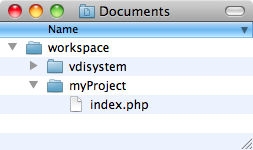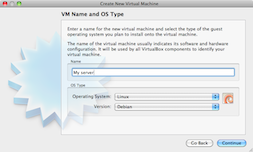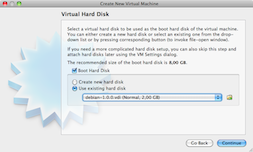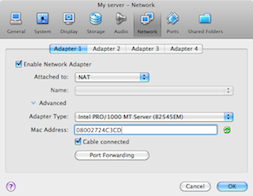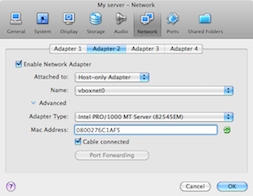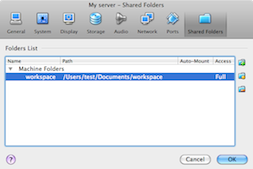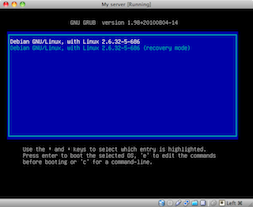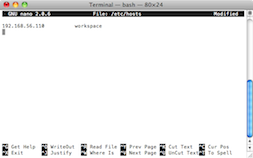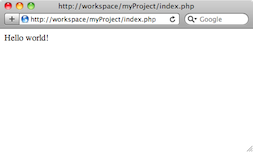Step 1 : Create your workspace
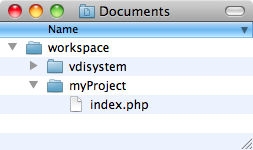
- Create a directory named "workspace"
- Download configuration files : vdisystem-2.0.1.zip
- Put the directory "vdisystem" in "workspace"
- Create the directory "myProject" in "workspace"
- Create a simple PHP file in "myProject" with
<?php echo 'Hello world!';
Step 2 : Open VirtualBox

Download, install and open VirtualBox.
Step 3 : Create a virtual machine
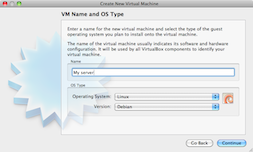
Create a new virtual machine Debian named "My server".
Step 4 : Use the virtual disk
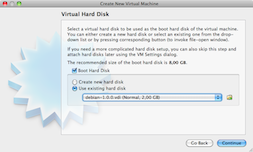
Download and use debian-2.0.1.zip as a virtual disk.
Step 5 : Setup the network adapter 1
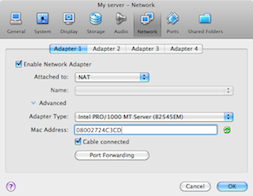
The network adapter 1 is a NAT with the following MAC address : 08002724C3CD
Step 6 : Setup the network adapter 2
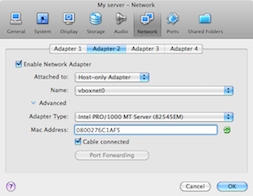
The network adapter 2 is a Host-Only Adapter with the following MAC address : 0800276C1AF5
Step 7 : Create a shared folder
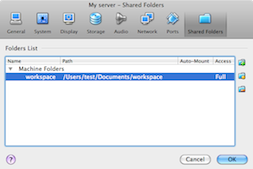
Create a shared folder named "workspace" with the previously created folder.
Step 8 : Run the virtual machine
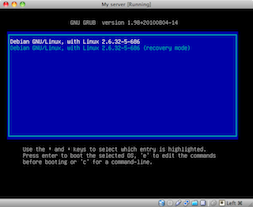
Run the virtual machine and wait the following message : LOGIN : root
PASSWORD : dede
Step 9 : Setup a local host
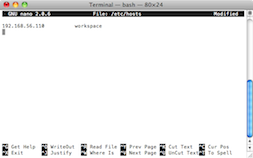
Bind a local host named "workspace" to the IP address : 192.168.56.110